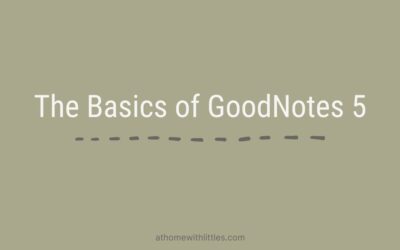Tips & Tricks
Pinching and Zooming to write in the smaller lines/boxes: Sometimes it can be hard to write in the smaller lines or boxes found in the planner. To make this easier, pinch and move your fingers to zoom in or out of the page to make writing on those small lines...
How To Change Your Digital Planner Cover
How to change your cover on the GoodNotes app: You can change your planner covers to suit your style. Use one of the free covers that this planner comes with or change it to one of the many planner covers available online.To change your planner cover in...
Digital Stickers
Stickers can be used to customize your planner to suit your planning needs. You can use them to decorate, add additional planning elements or to highlight text. The stickers in this sticker book have been designed to work with any At Home With Littles planner,...
How to Download and Import your planner
How to download your files: After checking out from the Etsy store, you will receive an on-screen confirmation and an email from Etsy that includes a link to your download. Click on the link to download your files.You can also access your files at any time...
The Basics of GoodNotes 5
Inserting template pages into your custom sections: The Custom Sections in the planner are the perfect place to organize and track the things that are important to you and your lifestyle. Each section can be used to organize things like family schedules and...
Troubleshooting
Why Can't I Click My Tabs? If your hyperlinks aren't working, you may be on the wrong mode in your PDF markup app. Most PDF markup apps have two modes: a "read" mode and a "write" mode. Hyperlinks only work if you are on the "read" mode. If you are using Goodnotes 5,...